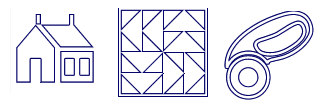Tips and tricks for Pre-Design Studio
Using True Type Fonts and "Dingbat" with Pre-Design Studio
With Pre-Design Studio you can turn True Type Fonts into editable line art in just seconds, by choosing menu Edit > Insert Text. Choose a font, type the text and click on OK
It will be even more fun to use a so-called dingbat font (a dingbat is a font with little graphics instead of characters). That way you have an editable drawing in no time.
A great place to start searching for dingbats is http://www.fontgarden.com or http://www.fontcubes.com On this last page you will find instructions how to install TTFs too.
To manage your True Type Fonts and to know which keyboard stroke brings up which graphic, you can download and install the following freeware program: The Font Thing
Download these free Quilt Block fonts